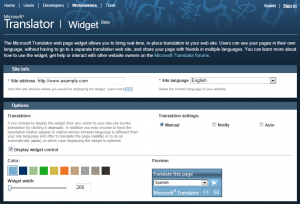The Microsoft Translator Widget
You can add translation to your website with the simple inclusion of a div and some JavaScript. Here’s how:
- Go to http://www.microsofttranslator.com/widget
- Enter your site URL.
- Pick a color, width and translation settings for the widget.
- Click the Generate Code button.
- Copy/Paste the code to wherever you want the widget displayed.