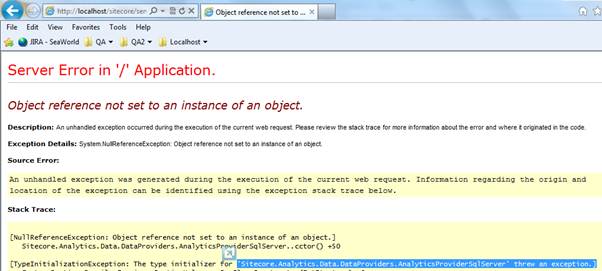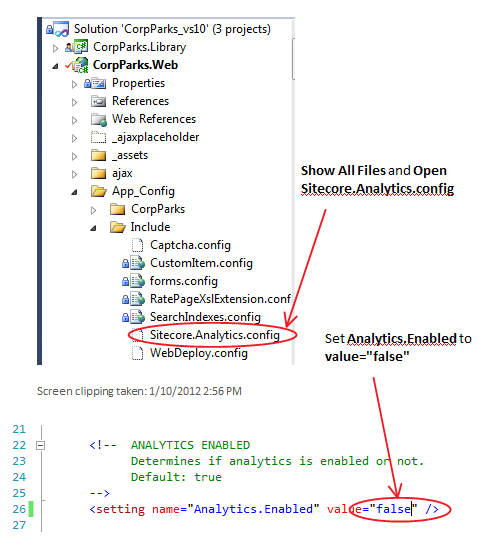If you’ve ever received a YSOD regarding “'Sitecore.Analytics.Data.DataProviders.AnalyticsProviderSqlServer' threw an exception.” when running a Sitecore website on your local machine, here is the solution. Since we don’t normally have the Sitecore Analytics engine running on our local development machines, you have to disable it in configuration files.
My first attempt at getting rid of this YSOD was setting the attribute enableAnalytics="false" in the <sites> section of the web.config for the site. This change alone didn’t work.
The solution: The Analytics.Enabled Setting
The value attribute of the /configuration/sitecore/settings/setting element in web.config with name Analytics.Enabled controls whether Sitecore stores information about incoming HTTP requests. To improve performance (and get rid of this error) in environments that do not use analytics, set Analytics.Enabled to false.